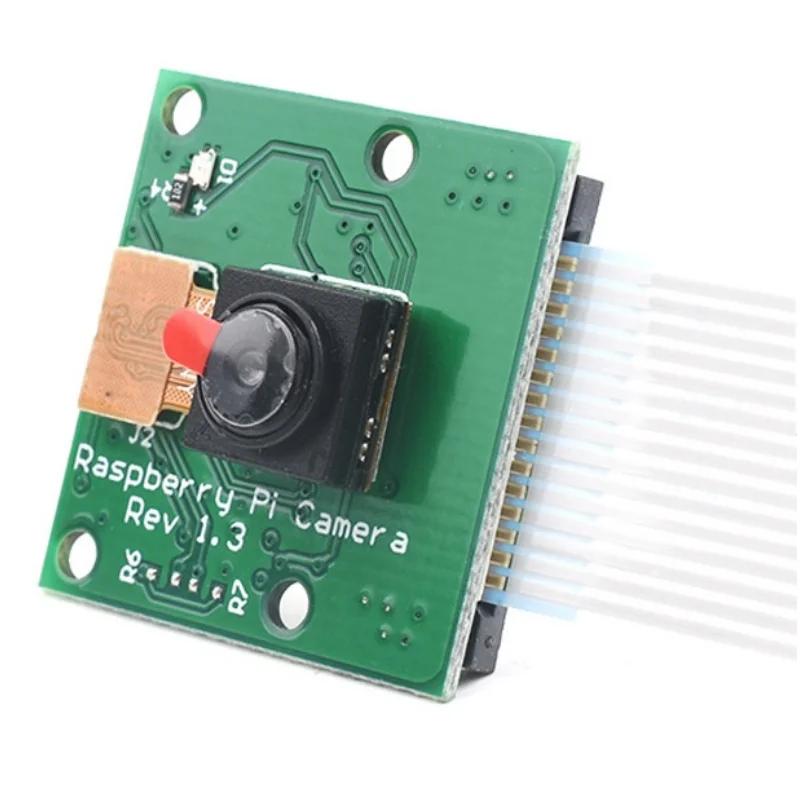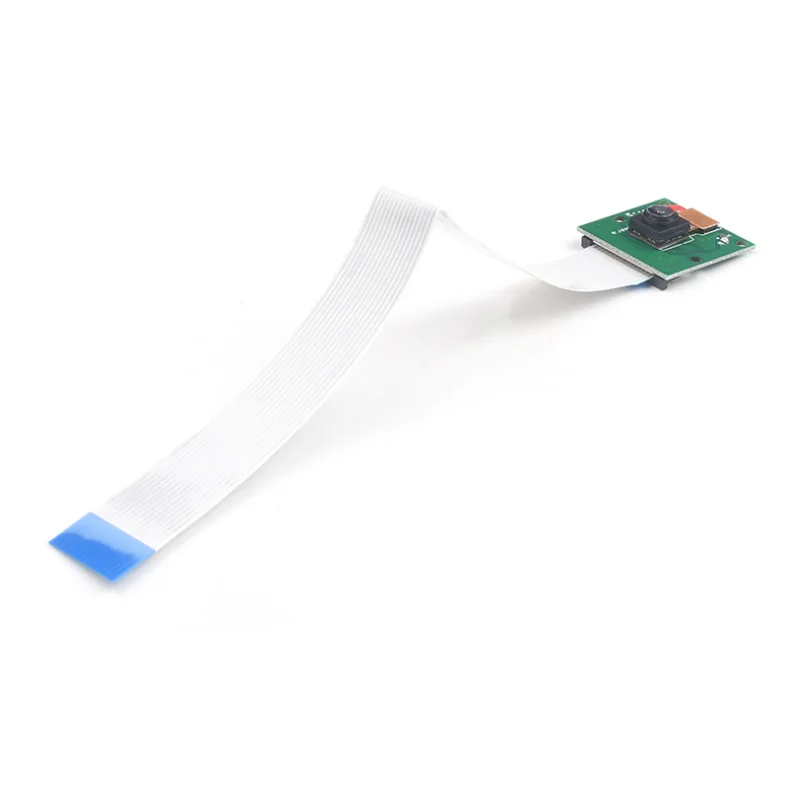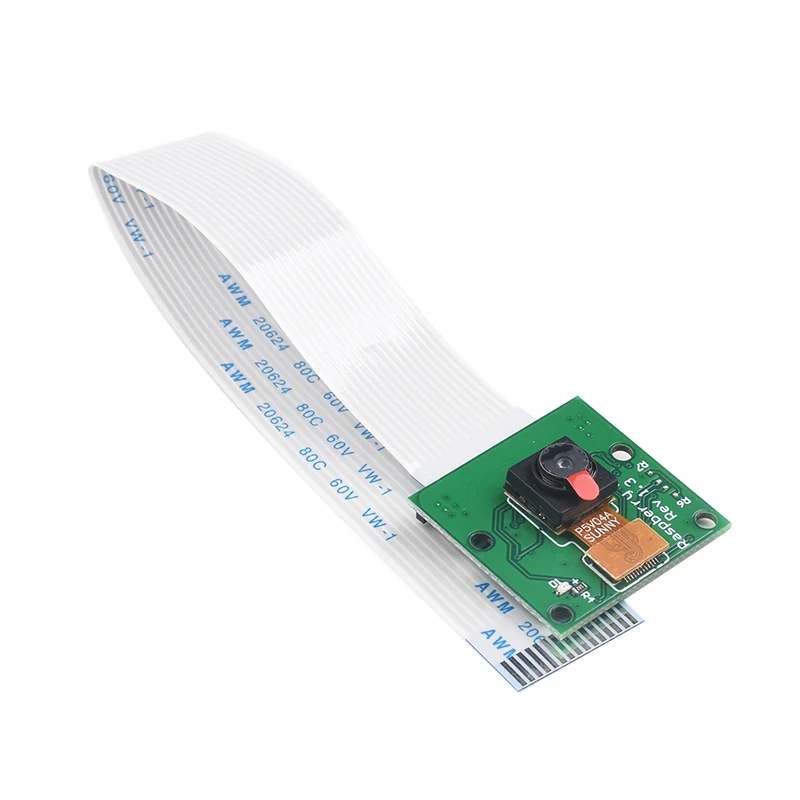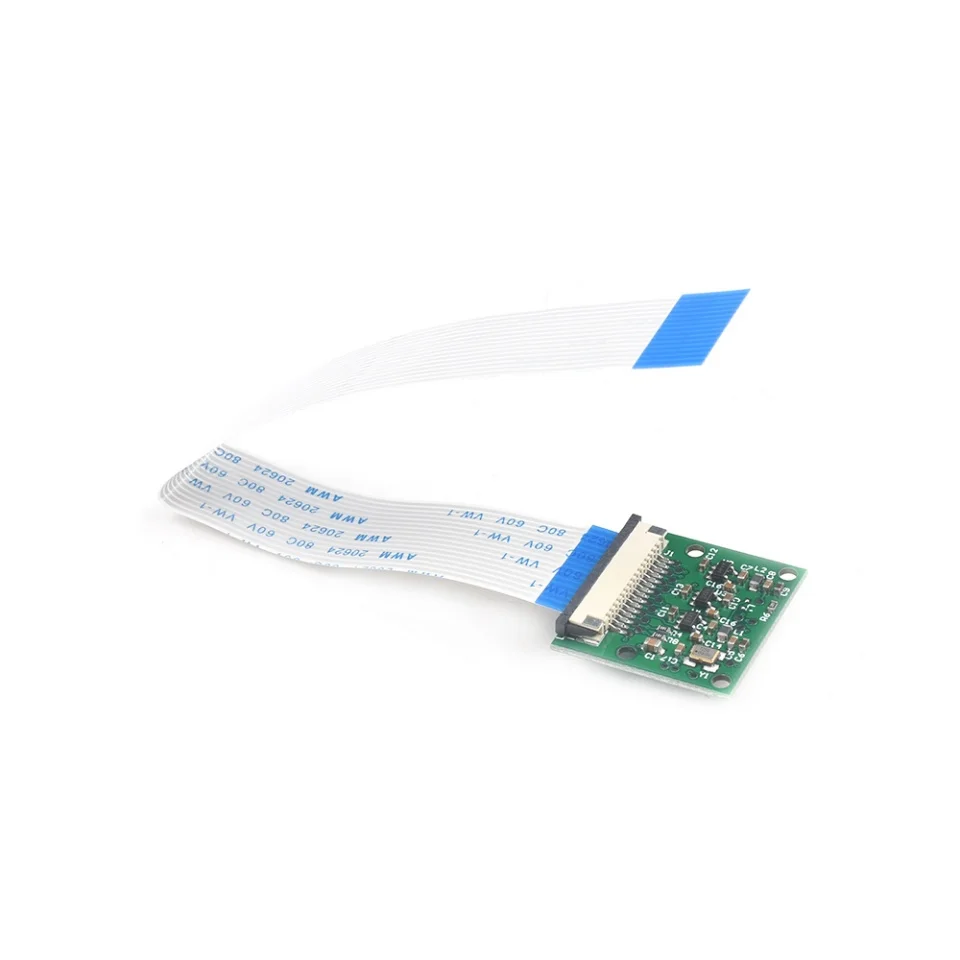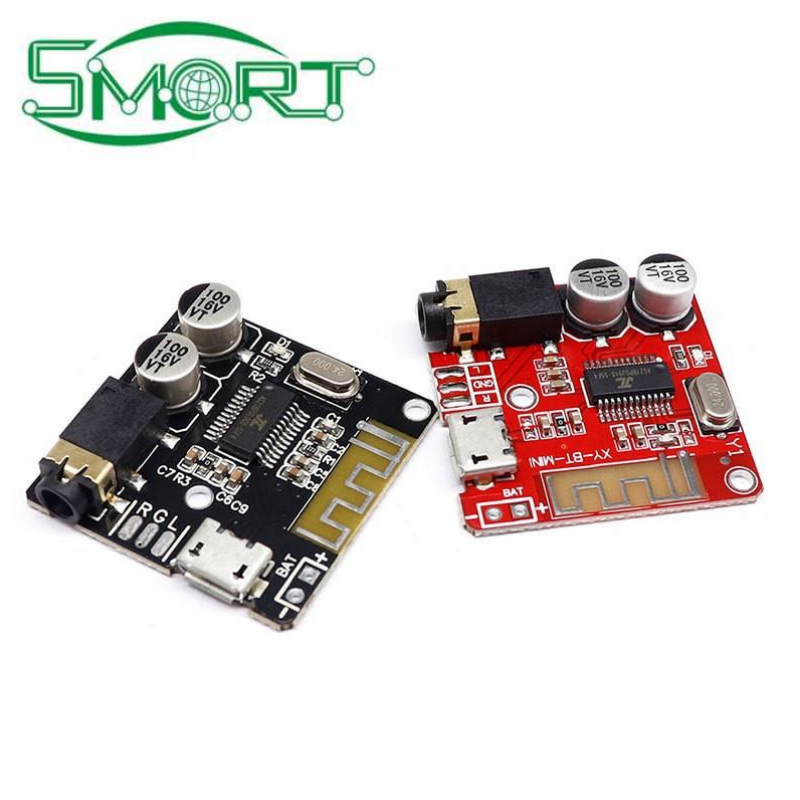Smart Electronics 5 Megapixel Wide Angle 65 Degree OV5647 Camera Module Suitable for Raspberry Pi

Smart Electronics 5 Megapixel Wide Angle 65 Degree OV5647 Camera Module Suitable for Raspberry Pi
5 Megapixel Wide Angle 65 Degree OV5647 Camera Module Suitable for Raspberry Pi
shared:
Instructions for Use:
Connection method: Connector position: 90 degree vertical connector, next to the HDM port,
with the contact side facing towards the HDMI port when connecting
1. The RPI firmware and RASPI-CONFIG have been updated for the camera, please execute an
APT-GET UPDATE; APT-GET UPGRADE;
2. RASPI=Select CAMERA in CONFIG, start the camera driver in RPI firmware, and then restart;
3. Use the command line programs RASPIVID and RASPISTILL to operate the camera and capture video
clips or images; How to play the data of the camera through live streaming on the network: Use the NC
command (NCAT CONNECTE AND REDIRECT SOCKETS) to redirect the input data of the camera
directly to the network port for output